If you recall last year I posted a few Tweets about the, then upcoming, Palm Pre and how much I was looking forward to this phone. Later on I posted a story about about my impressions with the Palm Pre. After a few months of sticking with it and really giving it a try I had to let it go and go back to Windows Mobile. Yes, I am a Microsoft slave when it comes to phones. I missed the integration with Exchange, I missed the seamless connectivity with Outlook, I missed being able to tweak it to try and make it far more efficient and faster.
It now has been around two months since I’ve made the switch and I can’t really complain, I got everything I expected from Windows Mobile. First, let’s start with the phone.
The HTC Touch Pro 2 retails for $599.99 at Sprint.com. Yes, that’s $600 dollars for a phone! Yes, I thought it was insane when I saw the price tag. Not only is/was the phone incredibly pricey, it was close to impossible to find it at Sprint stores. The excuse I always got was that since it was so pricey not a lot of stores carried it and it was considered a specialty item. Good thing I didn’t ask for diamond encrusted keys. Regardless, I turned to my trusted friend Craig Newman and his awesome website http://craigslist.org/ and found someone letting go of their phone for $250. Finding the guy, haggling with him, and finally getting the phone is a whole other story, but ultimately I paid the asking price and began my journey back to the dark side.
Happy with my purchase I decided that this phone had so much potential, which was being thrown away by the stock operating system provided by Sprint. First and foremost, there was Windows 6.5 and the phone runs Windows 6 stock. Second, there was HTC’s Sense UI, among other tweaks available which would put this phone over the top when it came to usability.
When it comes to hacking your phone and making it do things it might not be supposed to do, you head over to the always awesome and informative, http://forum.ppcgeeks.com/. After a few days of research I decided to give Mike and his http://www.mightyrom.com/ a spin. Flashing your phone is not for the faint of heart, I was pretty nervous something would happen in the middle of the flash which would render my phone useless, but thankfully everything has been great so far and I’ve enjoyed what my phone has become.
The key features I love about this phone:
– Great voice quality, including the speaker.
– A keyboard, I love having a physical keyboard.
– Very responsive, more than my Palm Pre.
Cons:
– This thing is a brick, it’s huge.
– It’s Windows, which needs a kick to restart it ever few days… well maybe about once every two weeks.
– Windows Marketplace sucks.
~david
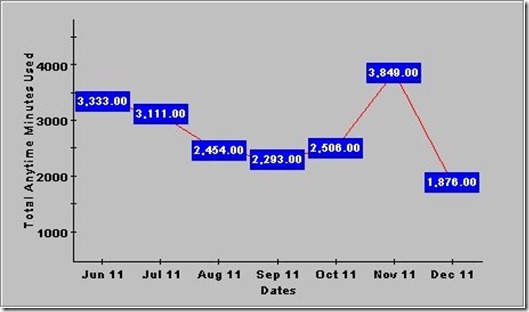
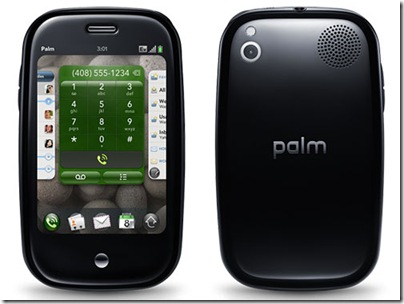
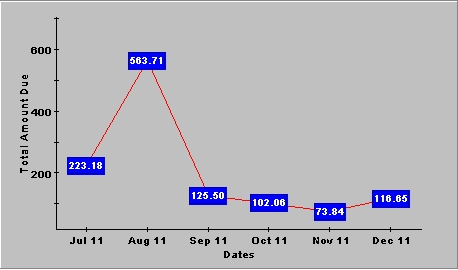
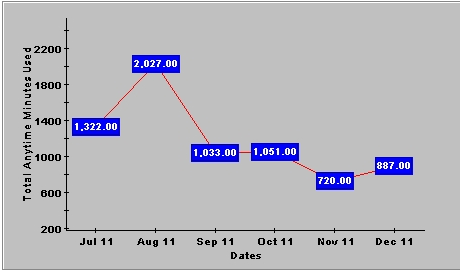

You must be logged in to post a comment.