As many of you might know, I was an early adopter of Sprint’s Palm Pre here are some of my initial impressions.
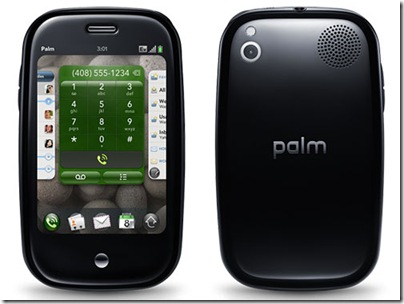
- It’s a completely new way of navigating and getting around to different menus. You’ll either spend all your time running your finger across the bottom or figuring out how close to the corner to tap to bring up preferences.
- The screen is amazing and very responsive.
- Integration with Exchange is great, the only thing I’ve not found is how to edit meeting invitations acceptances or rejections.
- Setting up your initial contacts is a pain as it imports the contacts from every account which you set up. I manage my contacts through Exchange and had to delete all of the Gmail contacts.
- The keyboard is rather small, but really shouldn’t be a huge issues unless you have monster paws.
- No T9 or similar program to auto guess what you’re trying to type. You have to do it the old fashion way and type out the whole thing.
- When browsing the web and you zoom in and click on a link the page goes back to it’s tiny view and you have to zoom in again. It would be ideal if once you zoomed in, all subsequent pages were zoomed in too.
- Palm decided to have a tiny little cap over the charging port. I’m awaiting the days for this cap to fall of or be ripped out by accident.
- Palm didn’t really use a standard Micro-USB port. I have 4 of these chargers and they are now only good for my GPS. Thank you Palm for having me have to carry just another charger.
- Alarm clock will go off on the weekends even though it’s set for weekdays only. Sprint acknowledged this bug and said an update should be out by the end of the first week of the Pre’s release.
That’s what I have so far.
~dmacias
[…] then upcoming, Palm Pre and how much I was looking forward to this phone. Later on I posted a story about about my impressions with the Palm Pre. After a few months of sticking with it and really […]