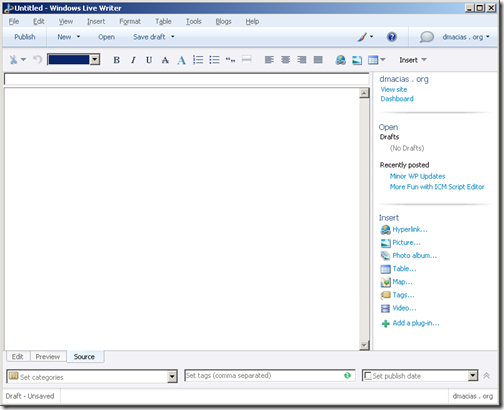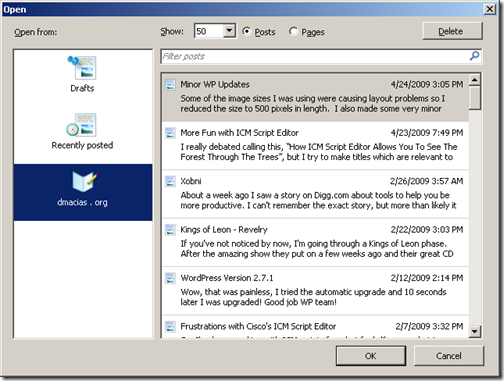It has been some months that I’ve been working on trying out different offline WP editors. I was getting tired on having to be online in order to add new stories. After much searching and much trial and error on stumbled upon Microsoft’s Windows Live Writer. I have to honest, I figured since it was Microsoft’s and it had the whole "Live" tag with it, that it would somehow be tied to MS Messenger, Hotmail, etc. However, that’s not the case, it is completely stand alone and a great tool. Per it’s Wikipedia page it supports:
- Windows Live Spaces
- SharePoint blogs
- Blogger
- LiveJournal
- TypePad
- WordPress
Needless to say you should see a bit better formatting on my posts. Here’s a quick screen shot of the UI.
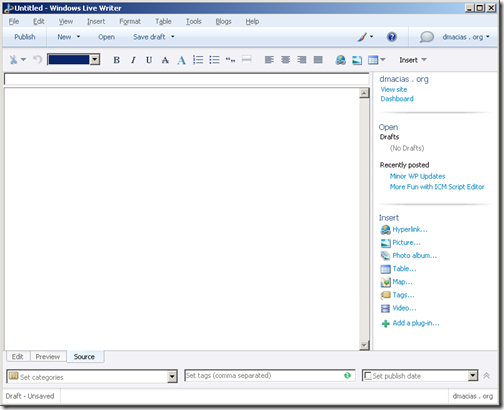
Notice the Edit, Preview, and Source buttons at the bottom of the main window, this allows you to quickly switch to different views and thus modify your page accordingly.
Another thing I love is how you can open any currently posted article and edit it very quickly.
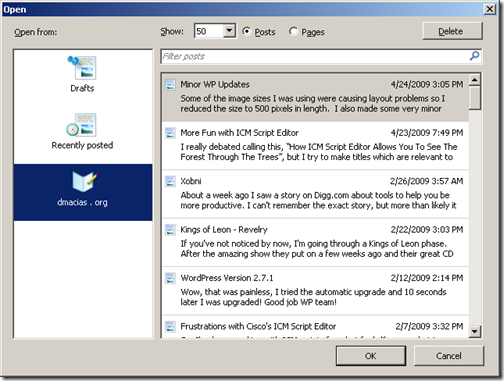
Ultimately, I’m extremely happy with it. It’s fast, has a very small memory footprint and it has a lot of plugins.
~david