This question came up this past week and I had a nagging suspicion it wasn’t the case and spent some time trying to get it to work. In the good old days of UCCE Config Manager had the Feature Control set capability which allowed users to have a limited view to the ICM Script Editor. This was great for those type of users who understood the scripting, but were not trained up enough to make changes.
The PCCE 11 documentation seems to hint at this being possible. You create a read-only Administrator and then you give them Script Editor access. I understand this is a huge leap, but it is not an unreasonable assumption. However, the 12.6 documentation removed that information as well removed the ability of having read-only administrator. It appears that your only option in CCE Admin > Users > Roles is to remove all access to Script Editor The following role:
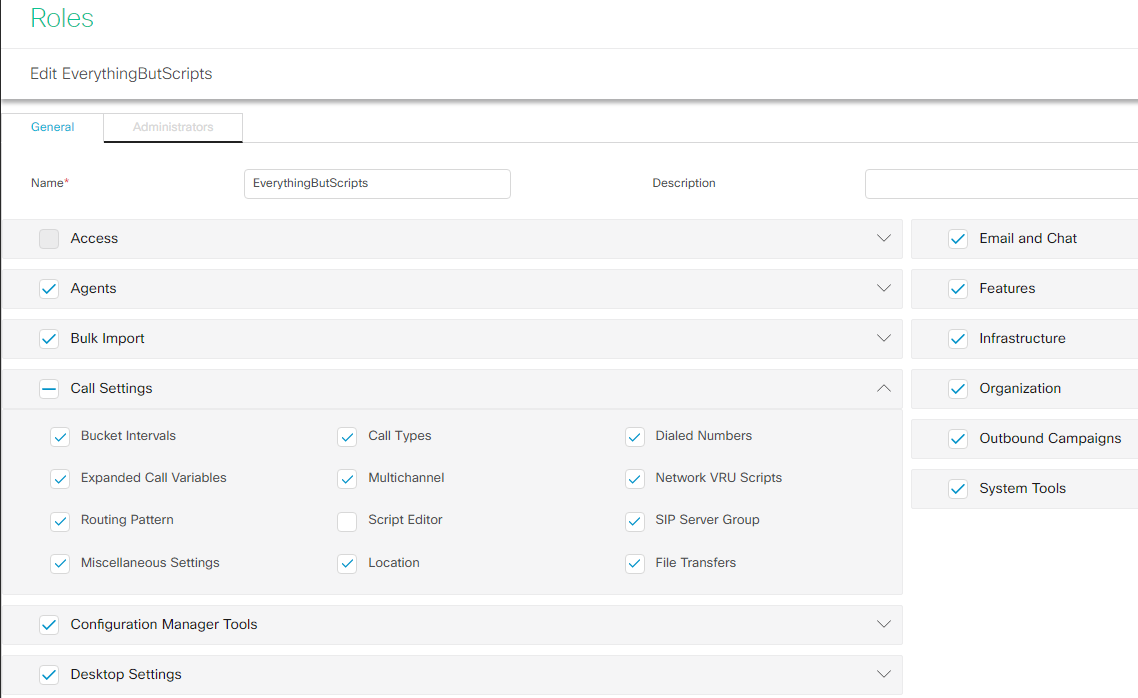
Has this effect:
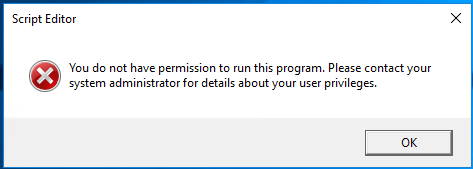
If you add the Script Editor role again your user has full access to Script Editor again. So to summarize, it’s not possible to have a read only Script Editor user. I would love to be proven wrong. For now I hope this helps others out there looking for the answer.
~david
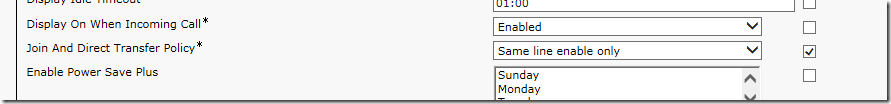
You must be logged in to post a comment.