Found this gem on the Cisco Support Forums today and I just had to blog about it because it’s awesome! The OP is looking for a way an easy way to find which ICM dialed numbers are associated with which call type and which call type is associated with which script. The end result is this work of art:
SELECT dn.DialedNumberString, dn.EnterpriseName AS Dialed_Number_Name, ct.EnterpriseName AS Call_Type_Name, ms.EnterpriseName AS Script_Name
FROM Dialed_Number dn
LEFT OUTER JOIN Dialed_Number_Map dnm ON dn.DialedNumberID = dnm.DialedNumberID
LEFT OUTER JOIN Call_Type ct ON dnm.CallTypeID = ct.CallTypeID
LEFT OUTER JOIN Call_Type_Map ctm ON ct.CallTypeID = ctm.CallTypeID
LEFT OUTER JOIN Master_Script ms ON ctm.MasterScriptID = ms.MasterScriptID
Put this in a CUIC report and you can give the users the power to confirm where things are supposed to route without having to ask you. :-)
~david
![clip_image002[4] clip_image002[4]](http://dmacias.org/wp-content/uploads/2012/02/clip_image00241.jpg)
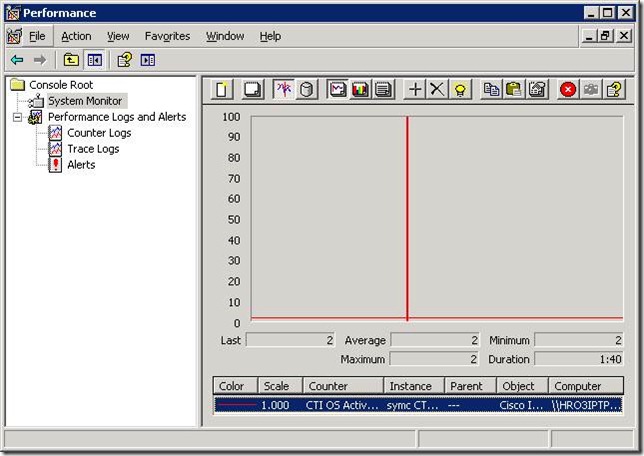
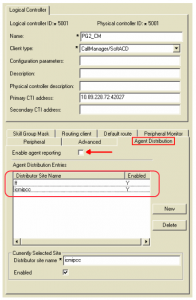
You must be logged in to post a comment.