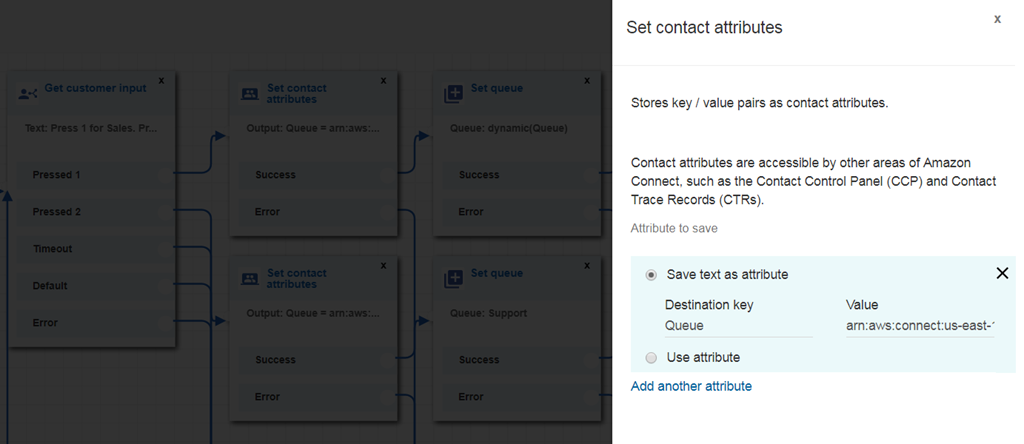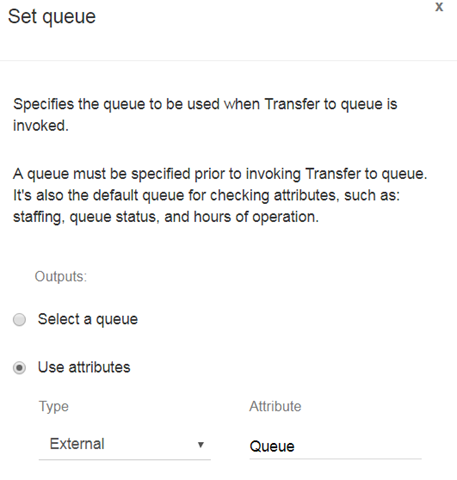In this blog I’ll discuss how to achieve a sticky queue using Amazon Connect.
When a customer calls back within a short amount of time, it’s fairly safe to assume they are calling back for the same reason as before. This is often referred as sticky agent or sticky queue. Because you’re trying to “stick” a queue or agent to a specific customer. As a best practice avoid using anything sticky as it could force your customer down the wrong path or create long hold times when too many callers are stuck to a single agent or queue, but for my use case it’s safe to use because I want to use it. :)
I assume you already have a Lambda function or two working with your flow, if you don’t then you might want to skip this functionality until you get that working. The first thing you need to do is find the ARN for your queues. I’m going to be honest, this is not intuitive at all and I wish the Connect team would allow you to retrieve this information via the flow without having to do the following steps.
To get your Queue ARN go to your queues via https://<your instance>.awsapps.com/connect/queues, select a single queue, and notice the bold section of the url https://<your instance>.awsapps.com/connect/queues/edit?id=arn:aws:connect:us-east-1:64:instance/4d92ab25-8XXX-4bXX-aXXX-XXXXXXX/queue/XXXXXX-2022-XXXX-a275-xxXXXXxxxXXX That’s your queue’s ARN.
– Set an attribute (e.g. Queue) with your ARN.
– Set your queue name to the attribute you just set.
– Save your attribute to your DB.
Next time your customer calls, you can retrieve the last queue they went through and give them the option to go to that queue again, hopefully saving your customer some frustration.
~david