As many people are slowly upgrading to the latest MacOS version, Big Sur, there are a few of us who are running into some compatibility issues. For me the only one that has given me some grief is VMWare Fusion. Many in my industry run multiple VMs to be able to connect to various customer or just to be able to use some of the Cisco tools which do not support any other operation system other than Cisco. There are two issues which I needed to fix in order to get one of my VMs back. First, the error below “VMware Fusion does not support virtualized performance counters on this host.” This error prevented the VM from booting up.
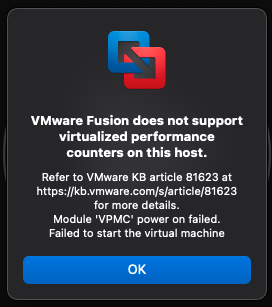
VMware Fusion Performance Counters Error
This can be resolved by going to Settings > Processor & Memory > Advanced options and unchecking “Enable code profiling applications…”
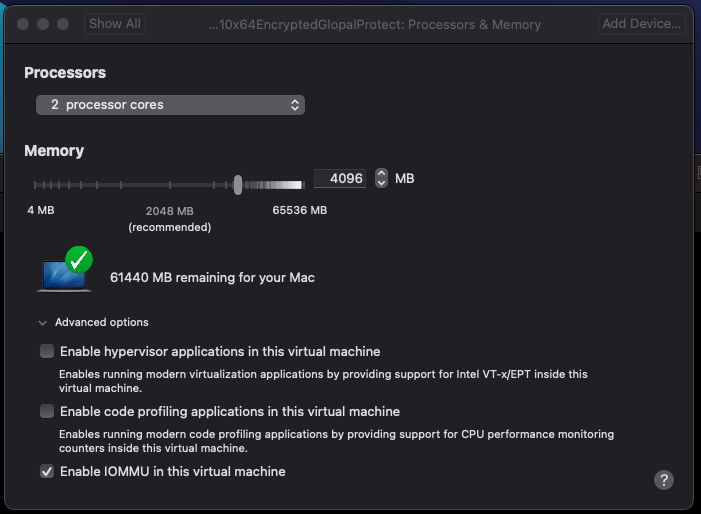
VMware Fusion Processor & Memory Settings
The second error was “You are running this virtual machine with side channel mitigations enabled.” This error could be ignored and didn’t seem to affect the VM at all, but it was still annoying. This kb had all I needed to get that message out of the way.
~david