Recently we encountered an issue where if you had to enter a long input and it took you longer than 10 seconds you would get a nomatch error as the result for your form. This happened even if you were in the middle of entering DTMF. Here’s the process we used to troubleshoot the issue. Which by the way has not yet been solved, but I will post an updated once it does.
First, let’s see the parameters for the VXML form:
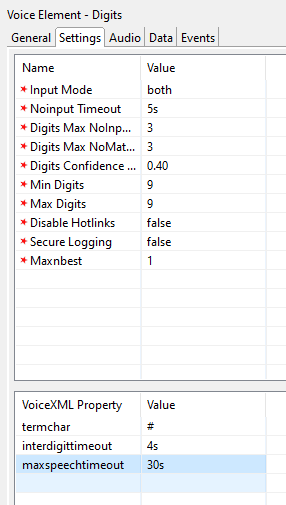
Cisco CVP Voice Element Settings
Next, let’s look at a snipped of the VXML browser logs. For debugs I used:
#debug voip ccapi inout
#debug ccsip message
#debug voip rtp session named
#debug voip application vxml def
#debug voip application vxml dump
#debug mrcp all
Notice the lines in bold. These are the parameters I want to highlight from the Nuance point of view.
<vxml xmlns=”http://www.w3.org/2001/vxml” version=”2.1″ application=”/CVP/Server?audium_root=true&calling_into=S031_MerchantIVR”>
<property name=”termchar” value=”#” />
<property name=”interdigittimeout” value=”4s” />
<property name=”maxnbest” value=”1″ />
<property name=”maxspeechtimeout” value=”30s” />
<property name=”confidencelevel” value=”0.40″ />
<property name=”timeout” value=”5s” />
<form id=”audium_start_form”>
<block>
<assign name=”audium_vxmlLog” expr=””” />
<assign name=”audium_element_start_time_millisecs” expr=”new Date().getTime()” />
<goto next=”#start” />
</block>
</form>
To see all the communication between the voice browser and Nuance use the “mrcpv2” filter.
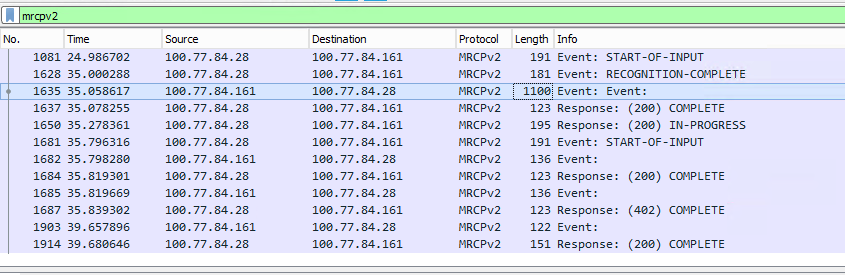
Wireshark MRCPV2 Capture
If you want to narrow down to packets which define the grammar properties to Nuance use the following filter “mrcpv2.Event-Line contains “DEFINE-GRAMMAR”” From there we find the packet which matches the above debugs and CVP Studio screenshot:
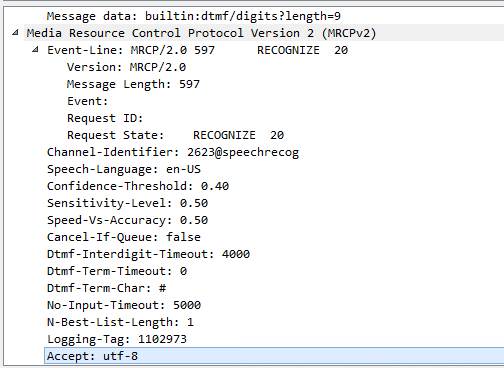
Wireshark MRCPV2 Packet Grammar Definition
In the above picture you’ll see that interdigittimeout corresponds to Dtmf-Interdigit-Timeout. Timeout corresponds to No-Input-Timeout and finally maxspeechtimeout corresponds to recognition-timeout which is NOT present in the MRCP packet. What happens here is that Nuance then uses it’s default timeout which is set to 10s. You can change this in your NSSserver.cfg by setting the following (in this case 22s):
server.mrcp2.osrspeechrecog.mrcpdefaults.recognition-timeout VXIInteger 22000
~david
You must be logged in to post a comment.