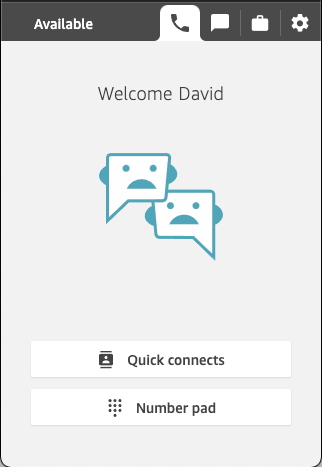I didn’t think a call center platform could make the topic of an agent login and logout interesting, but Amazon Connect has figured out a way to make me question my sanity with the design decision they have made.
We are going to do a deep dive into some of the uniqueness and outright strange behavior the CCP has when it comes to agent login and logout. This assumes you’re running the out of the box CCP, which means zero customization. Additionally, we’re going to be looking at 5 different screens at the same time to get an overall picture of what is going on and it’s impact to reporting. We will be looking at the Amazon Connect Dashboard, CCP, Real Time Agent reporting, Login/Logout report and Agent activity audit report.
Login to CCP
There are two ways that agents could login to CCP. The first is by logging into the Connect Dashboard (htts://<your-instance>.my.connect.aws/) then having agents launch CCP from there here’s what you need to know. The second way is to go to the CCP directly (https://<your-instance>.my.connect.aws/ccp-v2). Let’s walk through the first method step by step and see some of the reporting implications.
Step 1: A dashboard login:
- Will show up in the Login/Logout report.
- Will not show up in the Real Time Agent report.
- Will not show up in the Agent activity audit report.
Why is this important? From the Dashboard to taking a call center call, the agent still needs to launch CCP and go into the Available state. I would argue that a better metric of login would be when the agent launches the CCP and not just logs into the Dashboard. The documentation for the Login/Logout report state this:
The Login/Logout report displays the login and logout information for the users in your contact center (for example, agents, managers, and administrators).
So the documentation is aligned with the behavior you see, but I would argue that, when it comes to agents, this report is misleading as an agent still has a few steps to follow before they are ready to take a call. Now, if you open the Agent activity audit report you will not see any data either which makes sense based on the Login/Logout report. Thankfully, both reports line up. Now, let’s get our agent from the Dashboard to CCP. By default the CCP should be in the Offline state.
Step 2: Launch CCP and:
- The Login/Logout report doesn’t change as this is based on the Dashboard login.
- You still will NOT show up in the Real Time Agent report.
- You still will NOT show up in the Agent activity audit report.
Our agent has logged in to the Dashboard, launched CCP and is in an Offline state, but we’re still not seeing anything outside of the Login/Logout report. I would have expected the Real Time Agent report to show me the state of the agent, but that’s not happening. What’s even more infuriating is that if the agent changes states and then goes back to Offline, the Real Time Agent metrics have data about my agent. So why is Offline after login any different than going from one state to Offline state? To be fair, the agent will drop off from the statistics in about 3 minutes, however I think AWS should change this behavior and by default show any agent who is logged in and Offline to make things more consistent.
Logout of CCP
You would think that logout would be much easier, but there are still a few gotchas on this. The biggest thing to remember is that just closing the CCP window will not log you out. Another thing to consider is that a CCP logout will put you in Offline first then log you out. This is important to note if you have custom states you want to use for logout. However, if you are in the Dashboard and you launched the CCP and you logout from the Dashboard it will not properly log you out of the CCP. The CCP will eventually give you a login screen, but:
- Real Time Agent metrics will still show you in the last state you were in.
- Login/Logout report will show you logged out.
- Agent Activity audit will still show you in the last state you were in.
Make it Better
Here are what I believe to be some simple suggestions to make this experience better. I hope that someone at AWS takes some of these and puts them in the next sprint.
- Offline state shows up in Real Time Agent metrics.
- The Routing Profile allows for configuring the default agent state upon login. This will put agents in any state when they first login.
- Dashboard or CCP logout behave the same way and reflect correctly across all reports.
Login and Logout at a Glance
| Action | Real Time Agent | Login/Logout Report | Agent Activity Audit |
| CCP Launch | No Data | Login time recorded either from Dashboard or CCP login | No Data |
| CCP State Change | State Data | No Change | State Data |
| Dashboard Logout | Previous State Continues | Logout time recorded | No Data |
| CCP Logout | Offline for about 3 minutes then stats disappear. | Logout time recorded | Offline State |
~david