This topic seems to come up everytime I’m on an ASR project. I finally got a definetive answer out of Cisco on the “right” way to do this. The most popular approach to release the Nuance license is to have a dummy label in your ICM script. You can read all the details in this post. However, a much cleaner way of doing it involves adding a CVP collection/capture element, I like to use Digits, set the Input Mode to dtmf, all collection timers to 1, and play a very short silent prompt. Additionaly, add the following VXML property com.cisco.asr-server = Default.
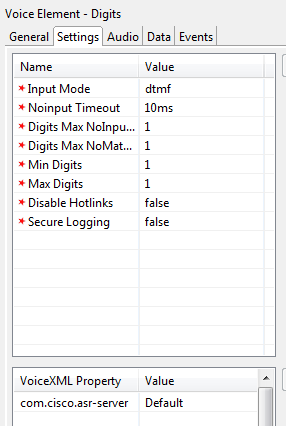
How to confirm this actually works? Start Wireshark from one of your Nuance servers and and use the following filter:
(!sip.CSeq.method == "OPTIONS")&&(sip)&&frame.len in {874 504}
The above filter will only show the Invites and Byes to the Nuance service. Which will yield the following output:
"No.","Time","Source","Destination","Protocol","Length","Info" "100","8.769243","10.10.10.16","10.10.10.17","SIP/SDP","874","Request: INVITE sip:asr@nuancesvr:5060;transport=tcp | " "3699","95.355613","10.10.10.16","10.10.10.17","SIP","504","Request: BYE sip:mrcpserver@nuancesvr:5060;transport=TCP | "
You should confirm that the IPs in the capture are those of your VVB and Nuance box.
~david