I really debated calling this, “How ICM Script Editor Allows You To See The Forest Through The Trees”, but I try to make titles which are relevant to my post. Regardless, here is my latest fun encounter with Script Editor.
I was working on a script, which all of a sudden didn’t work as it originally did. I checked the ToD routing logic, it was right. I checked the admin scripts, they were right. I checked every single node leading up to that step and they were all right. I had two co-workers check it for me and they could not find the error either.
This is a small example of what I was looking at:
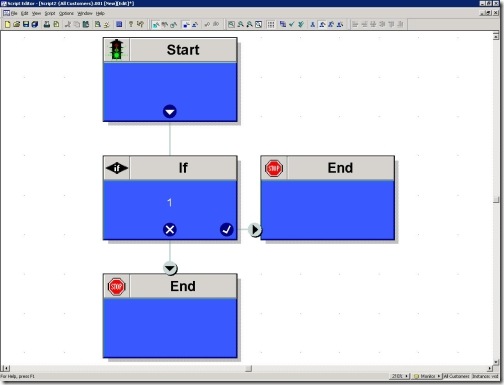
Now, in the above example it should be really apparent what is wrong, if you haven’t caught it, I’ll let you see what a correct script would look like:
Yep, no connection to the If node. Now, you’re probably thinking, what is this guys thinking, that’s so easy to spot. You’re right it is easy to spot when you have 4 nodes, but when you’re script spans multiple pages and has hundreds of nodes, it’s a little harder and honestly after starting at a script like this for weeks
you become crossed-eyed.
~dmacias
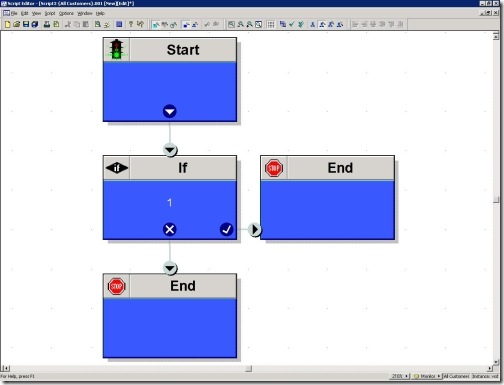
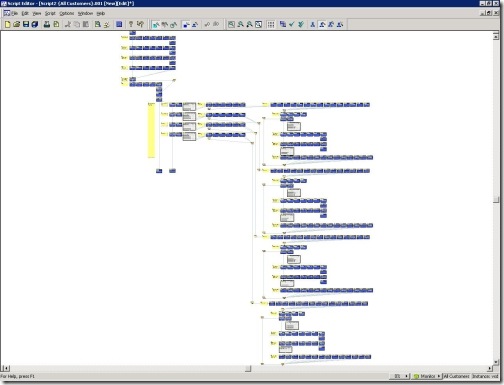
I just started learning ICM Scripting for Enterprise in April of this year. Little things like this are incredibly easy to overlook.