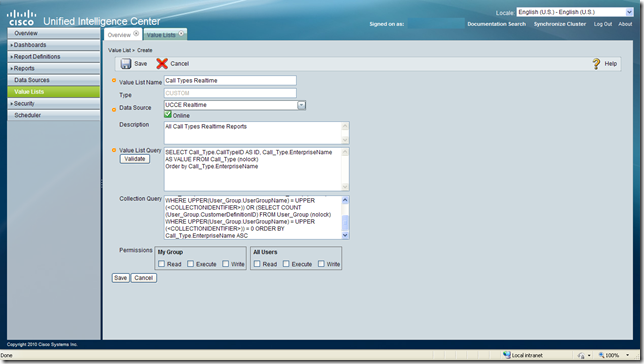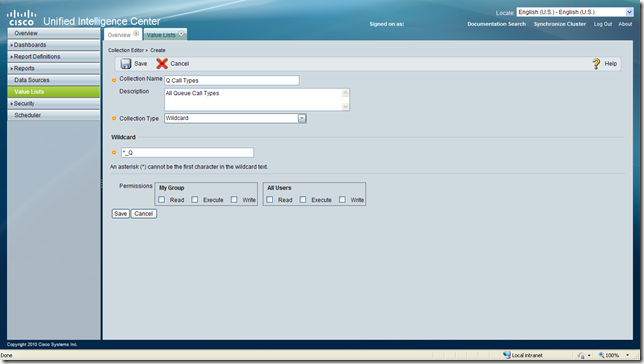This one should be pretty simple, but figure I would add it here for posterity’s sake. I wanted to setup a real time Value List of all the call types, then break down my Value List into smaller Collections for each specific type of call type.
First step is to log in to CUIC and got to Value Lists and click on Create.
The Value List Query:
SELECT Call_Type.CallTypeID AS ID, Call_Type.EnterpriseName AS VALUE FROM Call_Type (nolock)
Order by Call_Type.EnterpriseName
The Collection Query:
SELECT Call_Type.CallTypeID AS ID, Call_Type.EnterpriseName AS VALUE FROM Call_Type (nolock)
WHERE Call_Type.CustomerDefinitionID = (SELECT User_Group.CustomerDefinitionID FROM User_Group (nolock)
WHERE UPPER(User_Group.UserGroupName) = UPPER(<COLLECTIONIDENTIFIER>)) OR (SELECT COUNT(User_Group.CustomerDefinitionID)
FROM User_Group (nolock) WHERE UPPER(User_Group.UserGroupName) = UPPER(<COLLECTIONIDENTIFIER>)) = 0 ORDER BY Call_Type.EnterpriseName ASC
Validate your query and save.
Second, click on your Value List and click on Collections.
Notice the Collection Type of Wildcard which allows your create a wildcard which references all your call types. This could be French* or CustomerService*. Hit Save, Populate Values, and confirm the values to ensure the collection has the call types you’re looking for.
~dmacias